How Can You Protect Your Computer From A Virus, This article is an exclusive publication of National Id Watch organization – We constantly see how even one virus infection can lead to financial loss, privacy violations, and lasting stress. Cyber threats in 2025 are more sophisticated than ever, with AI-powered malware, phishing campaigns, and ransomware continually evolving their tactics. Whether you’re a tech enthusiast or a casual user, asking “how to protect computer from virus” or “how do I protect my computer from viruses” should never be an afterthought. Below, our team presents a comprehensive, up-to-date toolkit for keeping your system , and your data , safe in a rapidly changing world.
Ultimately, the best way to protect your computer from viruses is a well-rounded, constantly updated approach: reliable antivirus and firewall, regular updates, safe browsing, and strong authentication. Stay cautious with downloads and links, use unique passwords, back up your files, and shield your network with a VPN. At National ID Watch, we’ve seen that the greatest risk is inaction , don’t wait until after a breach to get serious about your security.

Essential Security Measures
In today’s hyper-connected world, protecting your computer from viruses means going beyond just installing antivirus software, it’s about building an adaptable, multi-layered approach to digital defense. At National ID Watch, we’ve seen the cybersecurity landscape evolve rapidly, with new threats such as AI-driven malware, advanced phishing schemes, and ransomware-as-a-service demanding far greater vigilance and proactive strategy than ever before.
Install Antivirus Software
The absolute foundation of any protection plan is robust, reputable antivirus software. Modern solutions use real-time scanning, behavioral analysis, and machine learning to detect both known and unknown threats. At National ID Watch, we recommend keeping your antivirus on auto-update so it adapts to new malware daily. Editors’ Choice winners, like Bitdefender Antivirus Plus and Norton AntiVirus Plus, excel at stopping viruses before they wreak havoc.
Use a Firewall
A firewall serves as your computer’s gatekeeper, filtering incoming and outgoing network traffic. With a firewall active, you create a powerful barrier that can block attackers before they even reach your device. Most operating systems come with built-in firewalls , ensure they’re enabled, and consider investing in a security suite that offers network-level controls.
Keep Your Software Updated
Attackers love exploiting outdated software. Enable automatic updates for your operating system, browsers, and all major applications to patch vulnerabilities as soon as fixes are released. National ID Watch’s team stresses: update within 24-48 hours of a new patch , delays create windows of opportunity for cybercriminals.
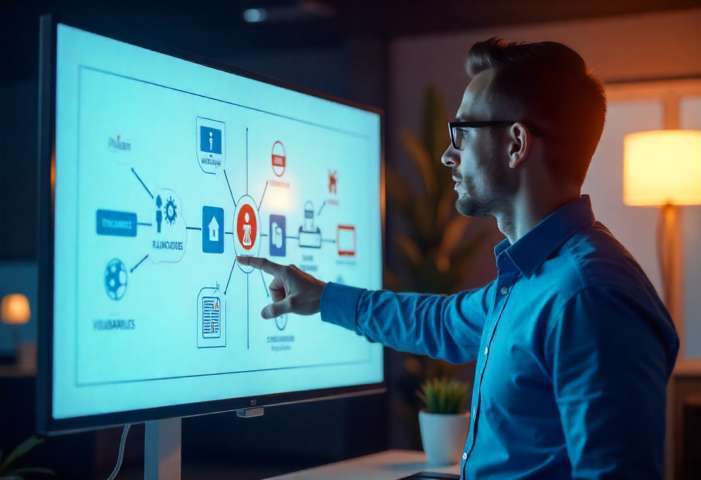
Safe Browsing and Email Practices
No matter your technical background, embracing best practices like regular updates, strong passwords, backups, and safe browsing habits is essential to staying secure. But even more important is maintaining a mindset of continuous learning and adaptability; the best defense is a willingness to update your tools, question suspicious messages, and encourage open conversations about security at home and at work.
Be Cautious with Downloads
Viruses frequently sneak in through tainted downloads and misleading pop-ups. Only download software from trusted, official sources. Verify the site’s URL before you click “Download” , many malware authors mimic real websites to trick you.
Avoid Suspicious Links
Phishing attacks often use deceptive links to install malware or steal your information. Hover over hyperlinks to check the true destination before clicking. If in doubt, don’t click. At National ID Watch, we never trust urgent messages pressuring fast action.
Be Wary of Email Attachments
Never open email attachments from unknown senders, even if they seem innocent. Today’s viruses can hide in Office documents, PDFs, and image files. Some antivirus programs offer real-time email scanning, adding a valuable extra layer of defense.
Advanced Protection Tips
National ID Watch believes that cybersecurity is not just a technical process, it’s a lifestyle that needs to be shared, discussed, and reinforced by everyone. Stay watchful, stay curious, and empower yourself and your community to respond swiftly to emerging threats. Ultimately, true digital safety is ongoing, collaborative, and always worth the effort.
Use Strong, Unique Passwords
Weak passwords are a hacker’s dream. Use long, complex combinations, and never repeat the same password across sites. Password managers generate and securely store these for you, reducing your risk of credential theft.
Enable Two-Factor Authentication (2FA)
2FA adds a crucial layer of protection by requiring a second verification step, such as a text message code or authenticator app, before granting account access. At National ID Watch, we enable 2FA on all critical services , especially banking, email, and cloud storage.
Regularly Back Up Your Data
No defense is 100% foolproof. If ransomware strikes or files are corrupted, having a recent backup , on an external drive or secure cloud service , lets you recover data quickly without paying extortion fees.
Use a VPN
A virtual private network (VPN) encrypts your internet connection and is essential for anyone using public Wi-Fi or needing extra anonymity. VPNs protect your web traffic from snoopers and reduce risk when working remotely or traveling.
Why National ID Watch Stands by Proactive Virus Protection
National ID Watch firmly believes that today’s threats require more than just a basic antivirus. The key is layering defenses: combine strong software with savvy habits and frequent reviews of your digital security. Don’t rely on outmoded “set it and forget it” thinking , modern viruses adapt quickly, and so must your protection plan. We recommend conducting regular security checkups, educating everyone in your household, and reviewing your backup and password policies every few months.
Organizations should also focus on employee training, endpoint management, and scheduled security audits to avoid ransomware and other enterprise-targeted threats. At home or at work, it’s the blend of technology and vigilant human habits that create truly virus-resistant environments.
Final Thoughts from National ID Watch
Everybody , from students to business leaders , can take charge of their digital safety. Cyber threats may never go away, but informed, proactive users can keep their computers and identities one step ahead. National ID Watch is here to help you stay secure, stay updated, and protect what matters most in today’s connected world.



